This post includes affiliate links to products we love and use. There is no additional cost to you, but we may earn a small commission. Thank you for supporting Coffee and Bible Time!
Bible study hasn’t always come easily for me.
There were seasons where I loved being in the Word, but still felt like I was missing something. I wanted to grow in understanding but I felt overwhelmed. That’s part of why we started using Logos Bible Software, and why we often recommend it to others who want to go deeper in Scripture.
In today’s digital age, diving deep into the Bible has never been more accessible or engaging.
Whether you’re a seasoned student of the Bible or someone just beginning your spiritual journey, we use and recommend Logos Bible Software to elevate your study experience. In this blog post, we’ll explore how Logos can transform your Bible study and provide practical tips to make the most out of this powerful resource.
Why We Use Logos Bible Software

Logos Bible Software is more than just a digital Bible; it’s an integrated study system designed to bring together a vast library of biblical resources, scholarly works, and interactive tools. Logos allows users to search, cross-reference, and annotate texts, making it a treasure trove for in-depth study.
Key Features We Love
◾Extensive Library: Access thousands of Bible translations, commentaries, dictionaries, theological texts, and more.
◾Original Language Tools: Dive into Greek, Hebrew, and Aramaic texts with built-in lexicons and parsing tools.
◾Powerful Search Capabilities: Quickly find specific topics, words, or phrases across your entire library.
◾Interactive Visuals: Use maps, timelines, and infographics to visualize historical and geographical contexts.
Set Up Your Study Environment
- Install and Familiarize
If you’re new to Logos Bible Software, start by installing the program on your computer or tablet. The interface is user-friendly, with a customizable layout that lets you arrange your workspace to suit your study habits. Spend some time exploring the different sections: the library, the search tools, and the workspace, where you can view multiple resources side-by-side. - Build Your Library
One of Logos’ standout features is its modular approach to resource acquisition. You can begin with a basic set of resources and gradually add specialized books, commentaries, or language tools as your needs grow. This flexibility allows you to invest in your study incrementally.
◾Tip: We began with a reliable Bible translation and a comprehensive commentary. As we became more comfortable, we added lexicons and scholarly works to dive deeper into original language studies.
- Personalize Your Workspace
One of our favorite features is that Logos allows you to customize your workspace extensively. Whether you prefer a split-screen view for side-by-side comparisons or a focused single-window for uninterrupted reading, tailoring the environment to your study style can enhance your overall
learning experience.
Explore Advanced Study Tools
Bible Word Study
Logos shines when it comes to in-depth word studies. With a few clicks, you can trace the usage of a particular word through various biblical texts, explore its original language forms, and read comprehensive entries from biblical dictionaries. This feature is invaluable for understanding the nuances and historical context behind the scriptures.
Original Language Tools
For those interested in the linguistic aspects of the Bible, Logos provides extensive tools for studying the original texts. The software includes parsing guides, interlinear Bibles, and tools for morphological analysis, making it easier to understand the subtleties of Hebrew, Greek, and Aramaic. Even if you’re not a language expert, these tools can illuminate passages that might otherwise seem opaque.
Visual and Historical Context
Understanding the Bible isn’t just about words—it’s about context. Logos offers interactive maps, timelines, and graphics that help visualize the historical and geographical backdrop of biblical events. Whether you’re studying the journeys of Paul or the geography of the ancient Near East, these visuals provide a richer understanding of the text.
Practical Tips for an Effective Study Session
Start with a Prayer or Meditation
Before diving into your study, take a moment to center yourself. Many users find that a brief period of prayer or meditation can set a reflective tone, helping to open the mind and spirit to new insights.
Set Clear Objectives
Define what you want to achieve in each study session. Whether focusing on understanding a specific passage or engaging in a word study, clear goals will help you stay organized and make the most of your time.
Utilize the Note-Taking Features
Logos offers robust note-taking capabilities. As you explore texts and cross-reference materials, jot down insights, questions, and reflections.
Join the Community
Logos has a vibrant user community that shares insights, tips, and recommendations. Participating in forums or attending webinars can expose you to new strategies and resources, enriching your study experience and connecting you with like-minded individuals.

Final Thoughts
Studying the Bible is a lifelong journey of discovery, reflection, and growth. With Logos Bible Software, we can confidently say this journey is enriched by a wealth of resources and tools designed to illuminate the text and connect its timeless wisdom with contemporary life. Whether delving into word studies or exploring original languages, Logos offers a pathway to deeper understanding and more meaningful engagement with the scriptures.
If you haven’t yet explored Logos Bible Software, now is a great time to dive in. Its blend of technology, scholarship, and community support might just transform the way you interact with the Bible, opening up new realms of insight and inspiration. If you would like to give Logos Bible Software a try, use our link ➡️Logos Bible Software for a free 60-day trial (new subscribers only). You can explore Logos for free and cancel anytime!
Happy studying!

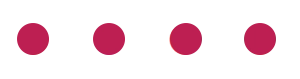
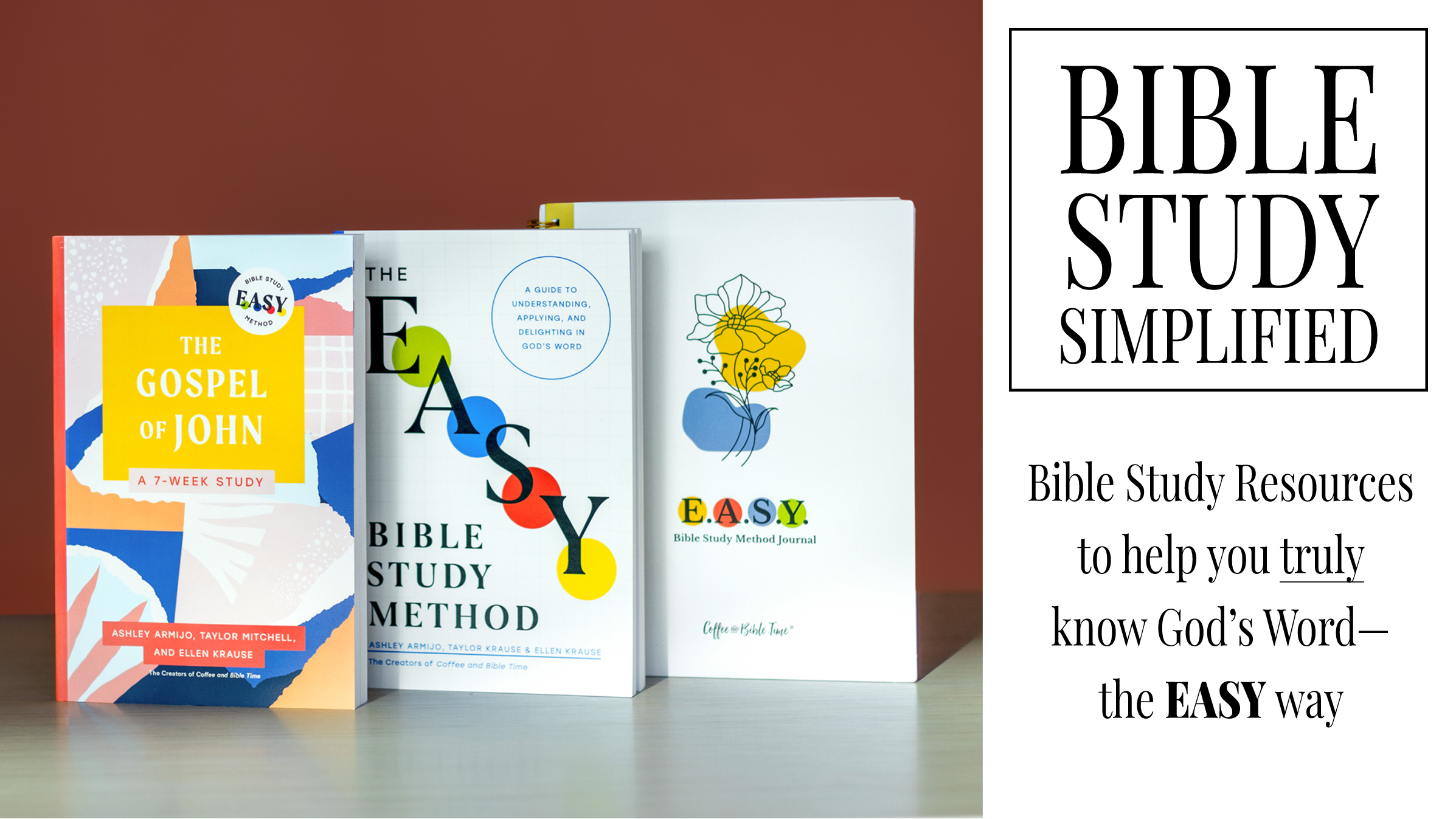
Leave a Reply